Calculating Autodesk Tokens and Subscriptions
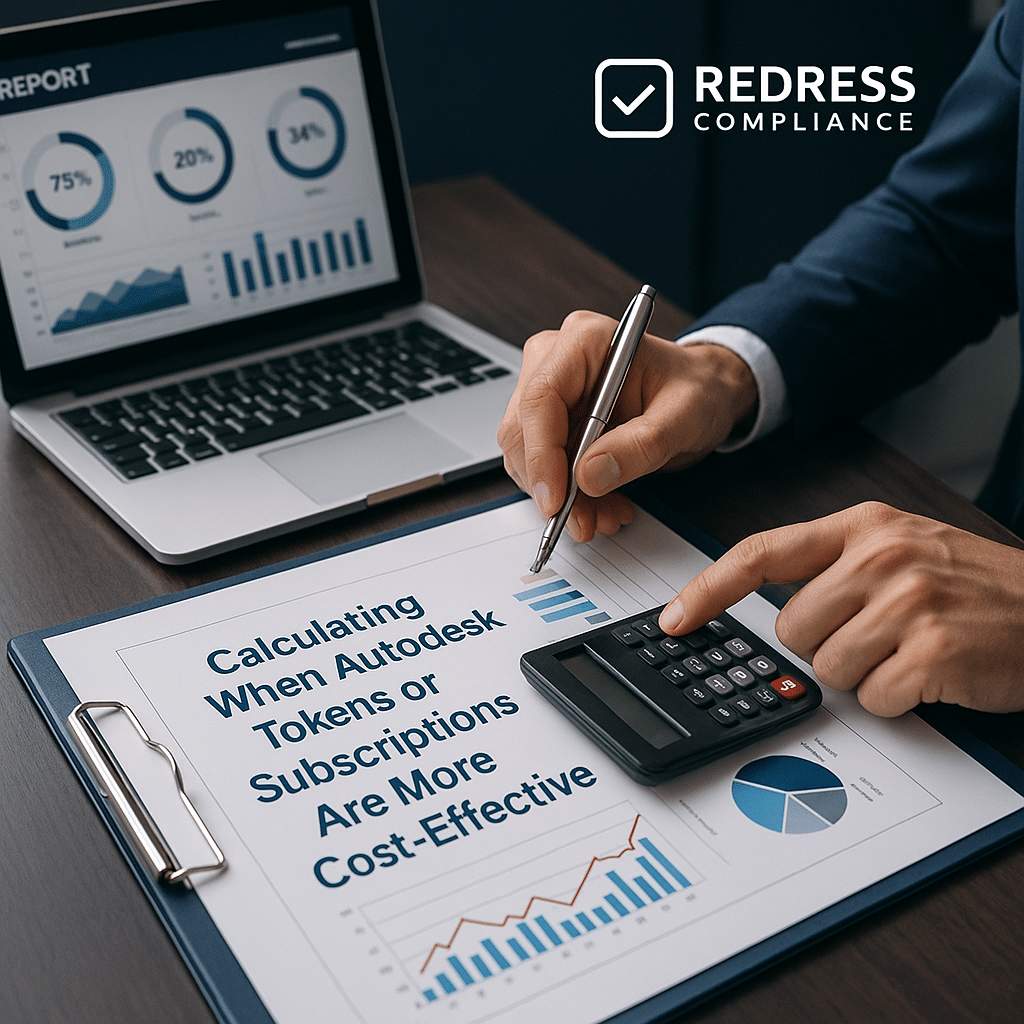
Introduction – Why Cost Modeling Matters for Autodesk Licensing
Autodesk licensing isn’t about what you buy — it’s about how often you use it. Many companies overpay for Autodesk software because they don’t analyze how frequently each user actually launches their applications.
Autodesk offers two main licensing models designed for different usage patterns: FLEX tokens (pay-per-use) and Named User subscriptions (pay-per-seat).
The FLEX token model is ideal for occasional users – you consume a set number of tokens for each day you use a product. The Named User subscription is best for consistent, heavy users – you pay an annual fee for unlimited use by one user.
Read our comprehensive guide to Autodesk license models, Autodesk Token & Named User Licensing: Understanding FLEX and Subscription Models.
Cost modeling is a decision-making tool that helps you choose the right model for each user. By predicting user activity (how many days per year they use each product), you can forecast costs under each model.
The breakeven point between FLEX and subscription depends on three factors: the specific product’s token rate (tokens charged per day of use), the price you pay per token, and the annual subscription cost for that product.
If you can estimate how often a user runs, say, AutoCAD in a year, you can determine which option saves money.
- FLEX Tokens = Pay-Per-Use: You spend a fixed number of tokens each day the software is used (e.g., AutoCAD might cost six tokens for a 24-hour period of use).
- Named User Subscription = Pay-Per-Seat: You pay a set annual price for one user to have unlimited access to the software throughout the year.
- Breakeven Depends on Usage: There’s a crossover point in days per year where a subscription becomes cheaper than tokens (or vice versa). Knowing that point for each product guides your choice.
Conversational Tip: “If you can predict how many days a user launches AutoCAD, you can predict your savings.”
Understanding Key Inputs for Cost Calculation
To determine whether Autodesk tokens or a subscription is more cost-effective, gather a few key inputs:
- Token Price: How much you pay per token (determined by your Autodesk or reseller contract). For example, you might negotiate tokens in packs (100, 500, 1000 tokens) and pay around $3 per token on average.
- Token Rate per Product: Autodesk assigns a daily token cost for each product. For instance, one day of AutoCAD use might “cost” 6 tokens; one day of using Revit might cost 10 tokens. Each Autodesk product has its own token rate.
- Annual Subscription Price: The cost for a one-year Named User license for that product. For example, a yearly subscription for AutoCAD or Revit might be around $1,800 (this varies by product and Autodesk’s pricing).
- Usage Frequency: How often each user uses the product, typically measured in days per year. You might get this from login data or usage logs – e.g., a user launched AutoCAD on 45 distinct days last year.
With these inputs, you can calculate the breakeven point in days. This is the number of days of usage per year at which the cost of using tokens equals the cost of an annual subscription. The formula to find breakeven days is:
Breakeven Days = Annual Subscription Cost ÷ (Tokens per Day × Token Price)
For example, if AutoCAD costs six tokens per day and your token price is $3, one day costs 6×$3 = $18. If the annual subscription is $1,800, then the breakeven is $1,800 ÷ $18 ≈ 100 days.
A user who uses AutoCAD for more than 100 days in a year would find a subscription cheaper, whereas using it for fewer than 100 days would be cheaper with tokens.
Action Tip: “Once you know your token price and the product’s token rate, the math takes 10 seconds — but it can save your company thousands of dollars.”
Example Breakeven Calculations
Let’s walk through cost examples using typical Autodesk products.
Assume for these examples that each token costs $3 (a common average rate), and an annual subscription for each product is $1,800. Below is a comparison table of four products:
| Product | Tokens/Day | Cost per Day (at $3/token) | Breakeven Days/Year | Best Cost Model |
|---|---|---|---|---|
| AutoCAD | 6 | $18 | ~100 days | Tokens for < 100 days/year |
| Revit | 10 | $30 | ~60 days | Tokens for < 60 days/year |
| Civil 3D | 9 | $27 | ~67 days | Tokens for < 65 days/year |
| 3ds Max | 9 | $27 | ~67 days | Tokens for < 65 days/year |
Assumptions: Token Price = $3; Annual Subscription = $1,800. “Cost per Day” is tokens/day × $3. Breakeven Days = $1,800 ÷ (Cost per Day). The “Best Cost Model” suggests using tokens if annual usage is below that breakeven threshold (and a subscription if usage is above it).
Interpretation: If an engineer uses AutoCAD about 2–3 days per week (say 120+ days/year), a subscription at $1,800 is more economical (since 120 days is well above the ~100-day breakeven).
However, someone using AutoCAD only one day a week (around 50 days/year) would spend about $900 in tokens (50 × $18) — half the cost of a subscription — so FLEX tokens make more sense for them. For Revit, the breakeven is ~60 days: a person who opens Revit just one day per week (≈52 days/year) is cheaper on tokens, whereas someone using it 3 days a week (≈150 days) should definitely have a subscription.
The pattern is similar for Civil 3D and 3ds Max in our example: occasional users (just a few months of active use per year) save money with tokens, whereas daily users benefit more from a subscription.
Conversational Tip: “Tokens win when usage is only a few months out of the year; subscriptions win when CAD is part of your daily job.”
Multi-Product Usage Scenarios
Real-world teams often use more than one Autodesk application. It’s important to model scenarios where users have multi-product needs, because token usage can add up across different tools.
Consider these scenarios:
- Scenario 1 – Single Product, Low Frequency: A design staff member occasionally uses AutoCAD and nothing else. Perhaps they open AutoCAD only 4 days a month (around 48 days/year). In this case, FLEX tokens are clearly cheaper because they’d only consume roughly 48 × 6 = 288 tokens (~$864) annually, versus a $1,800 subscription. Occasional single-product users are prime candidates for token licensing.
- Scenario 2 – Multiple Products, Moderate Frequency: An engineer accesses AutoCAD, Revit, and Navisworks, but each only sporadically. Maybe for over a month, they used AutoCAD for 4 days, Revit for 2 days, and Navisworks for 2 days. With tokens, you pay per product per day of use. Even if this user is active frequently, their usage is split across products. They might use ~100 days of Autodesk software in total per year, but no single product more than ~40-50 days. Using tokens, they only pay when each product is actually used. This is likely cheaper than buying that user three separate subscriptions (one for each product), which would be very costly if none of those tools are used daily.
- Scenario 3 – Dedicated Designer (Heavy User): A full-time CAD/BIM specialist uses one or more Autodesk apps every workday. For example, a CAD technician who uses AutoCAD and Civil 3D all day, five days a week, or an animator who uses 3ds Max daily, both work with software extensively. If a user is tapping an Autodesk tool virtually every day, the token costs will pile up rapidly. In this case, a Named User subscription (or even an industry collection subscription covering multiple tools) is far more cost-efficient, because one fixed price covers unlimited use.
Read how to optimize token usage, Optimizing Autodesk Token Usage and Monitoring Consumption.
Checklist for Multi-Product Analysis:
- Identify how many distinct Autodesk applications each user accesses regularly. A user who occasionally needs 3–4 different tools might find tokens ideal, but if they need all 3–4 every day, it could increase token costs.
- Factor in the total token burn for users with multi-product workflows. Remember that if a user launches AutoCAD and Revit on the same day, tokens will be charged for both products. Two apps in one day could double the token spend for that day.
Pro Tip: “If a user needs multiple Autodesk tools every single day, FLEX becomes expensive fast. Consolidate those heavy users on subscriptions to cap costs.”
Modeling for Your Organization
Every organization’s mix of Autodesk users is unique. The best approach is to create a simple internal cost model to decide, user by user (or team by team), whether FLEX or subscription is optimal.
Here’s a step-by-step process you can use:
- Gather Actual Usage Data: Collect user activity logs by product. Autodesk’s online account portal and license management tools can show how many days each user opened each application. If you have Software Asset Management (SAM) tools, pull reports on Autodesk app usage per user.
- Determine Usage Frequency: For each user (or role), calculate how many days per year they use each Autodesk product. Are they logging in daily? Weekly? Only during specific project phases? For example, User A used AutoCAD for 45 days last year, and Revit for 10 days; User B used Revit for 150 days.
- Estimate Annual Token Cost: Using the known token rates and your token price, compute how many tokens each user would consume in a year for their usage pattern. Then calculate the cost of those tokens. For instance, if User A uses AutoCAD 45 days at six tokens/day and Revit 10 days at 10 tokens/day, that’s (45×6) + (10×10) = 270 + 100 = 370 tokens total for the year. At $3 per token, that’s $1,110 annual token cost for User A. A helpful formula for each user’s token cost is: Total Annual Token Cost = (Average Tokens per Day of Use) × (Token Price) × (Total Days Used per Year) (If the user runs multiple products, sum up the token costs for all products they use.)
- Compare vs. Subscription Cost: Weigh the token cost against the subscription cost. For User A, compare $1,110 in tokens vs. $1,800 for a subscription to both AutoCAD and Revit. However, note that Autodesk subscriptions are per product. If User A needs two subscriptions (one for AutoCAD, one for Revit, potentially $1,800 each), tokens might clearly win. But if Autodesk’s industry collections or multi-product bundles are an option, include those in your comparison.
- Reassign Users to the Cheaper Model: Armed with these numbers, decide which users stay on subscriptions and which switch to FLEX tokens. For example, if User A can drop their AutoCAD subscription and use tokens for $1,110/year, they will save money. Meanwhile, User B (150 days of Revit) should remain on a subscription because their usage would cost $4,500 in tokens (150 × 10 tokens/day × $3).
By modeling in this way, you can segment your users: heavy users go on subscriptions, light users on tokens. You might find a few borderline cases around the breakeven – for those, consider other factors like convenience, the potential for usage to increase, or the administrative overhead of managing tokens.
Checklist for Your Cost Model:
- Define what “heavy use” means in your context (e.g., more than 60 days/year on a product might flag a heavy user).
- Recalculate breakeven points periodically. Build these calculations into quarterly or biannual license reviews, because usage patterns can change with new projects or staffing changes.
- Don’t forget token bundle management: ensure you have enough tokens for the occasional users, but not so many that you’ll waste them (unused tokens typically expire after a year).
Conversational Tip: “Don’t treat Autodesk licensing as static — re-run the math every six months. Your projects and people change, and so can the optimal license mix.”
Real-World Optimization Examples
Sometimes a concrete example illustrates the value of mixing license models:
- Architecture Firm Saves 25% with FLEX: A 30-person architecture studio analyzed its Revit usage. They discovered that 12 team members used Revit for fewer than 50 days in the past year, mainly engineers who only engaged with Revit during specific project phases. The company moved those 12 users from full Revit subscriptions to FLEX tokens. The result? They purchased a token bundle to cover those occasional uses, and over the year, they spent roughly 25% less on Revit licensing for those users. The frequent Revit users (the other 18 people) kept their subscriptions to ensure unlimited access.
- Hybrid Licensing in Construction: A large construction firm had 15 people needing AutoCAD and Civil 3D. At any given time, about 10 were full-time employees using these tools daily, while 5 were contractors or part-timers who only needed access a couple of times a week. The firm opted for a hybrid model: they maintained 10 Named User subscriptions for the daily users, ensuring constant access and predictable costs. For the other five intermittent users, they bought FLEX tokens. Those five users log in when needed and consume tokens on those days. This combination avoided paying full price for subscriptions that people didn’t need every day, yet ensured no one was blocked from the software when it was required. It struck a balance between cost and access flexibility.
Pro Tip: “Hybrid licensing is the new normal — mixing subscriptions and tokens lets you pay for each user at the level they actually use. Autodesk’s models are meant to mix and match.”
Best Practices for Ongoing Cost Optimization
Optimizing Autodesk licensing costs is not a one-time set-and-forget exercise.
Keep these best practices in mind to continually save money and adapt to your organization’s needs:
- Monitor Token Consumption Regularly: Review your token usage monthly. Make sure you’re on track so you don’t run out of tokens unexpectedly (which could halt work), and also to ensure you’re not vastly overbuying tokens that might expire.
- Identify Consistent Users Early: Before each renewal cycle, pinpoint which users have become daily users. Move any consistently active user from tokens to a subscription before their heavy usage racks up huge token bills. Likewise, identify users whose activity dropped and consider moving them to tokens.
- Right-Size Your Token Bundles: Autodesk tokens typically expire after a year if unused. Avoid over-purchasing – it’s better to top up mid-year than to overspend and let tokens go to waste. Align token quantities with forecasted usage.
- Forecast Based on Projects: Look ahead at project schedules. If you know certain departments will be busier with Autodesk tools in the next six months (e.g., a big BIM project starting), plan your licensing model accordingly. Perhaps secure more subscriptions for that period or stock up on tokens if many occasional users will be involved.
- Negotiate Token Pricing: During your annual true-up or license renewal discussions with Autodesk or your reseller, negotiate the price of tokens. Higher volume purchases or enterprise agreements can sometimes get you better rates per token, improving the economics of the FLEX model.
Checklist for Continuous Improvement:
- Ensure IT, Procurement, and Finance collaborate using a single licensing cost model and data set. When all stakeholders see the same usage and cost data, it’s easier to agree on adjustments.
- Integrate Autodesk usage data into your SAM or IT asset dashboards. Automated reports can flag when a user’s pattern changes (e.g., an occasional user suddenly using daily, or vice versa), so you can respond by switching license types.
5 Steps to Optimize Autodesk Licensing Costs
Finally, here’s a quick recap of how you can proactively manage Autodesk costs.
These five steps summarize how to decide between FLEX tokens and subscriptions for each situation:
- Gather user activity data by product. Know exactly who is using what, and how often. Without data, it’s all guesswork.
- Calculate the per-day token cost for each product in use. Use Autodesk’s token rates (tokens per day for each software) and your token price to figure out how much each day of use costs in dollars.
- Compare the annual token spend to the subscription price. Multiply the daily token cost by the number of days used per year. If that annualized token spend exceeds the subscription cost, a subscription will be more cost-effective for that user (and vice versa).
- Assign users to the cheaper model. Switch heavy users to subscriptions and occasional users to FLEX. Don’t be afraid to use a mix – it’s often the optimal setup.
- Recalculate on a regular schedule. Revisit your analysis quarterly or at least biannually. Usage patterns change, staff roles shift, and Autodesk pricing can adjust – staying on top of these changes ensures you always choose the most cost-effective licensing for each user.
Conversational Tip: “Autodesk pricing isn’t guesswork — it’s arithmetic. Crunch the numbers regularly, and you’ll never pay more than you need to for licensing.”
Read about our Autodesk Audit Defense Service.