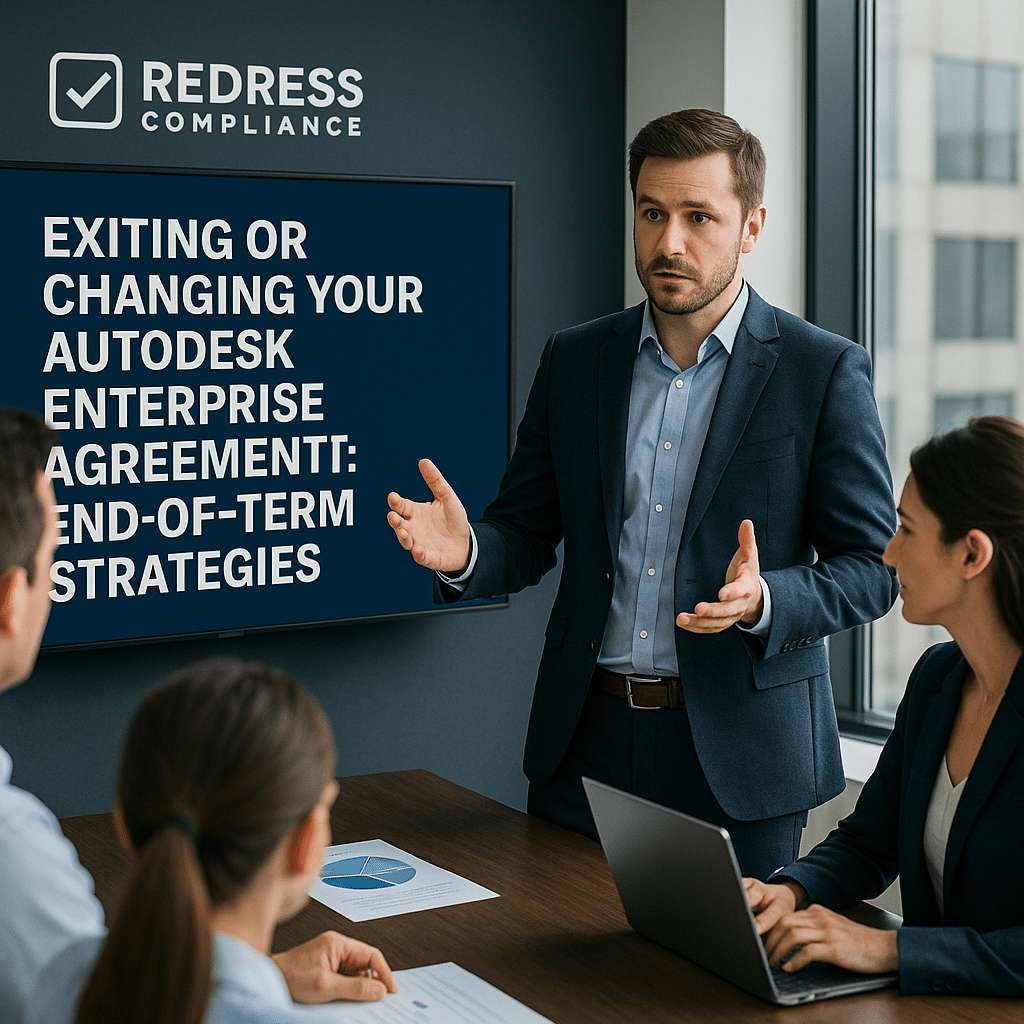
Exiting or Changing Your Autodesk Enterprise Agreement
When the end of your Autodesk Enterprise Business Agreement (EBA) is on the horizon, proactive planning is your best asset.
An expiring EBA can cause anxiety if you’re unprepared, but with a clear strategy, you can turn the final year of your contract into an opportunity.
This guide will help you navigate renewal, renegotiation, or a smooth exit from your Autodesk EBA, allowing you to avoid chaos, maintain leverage, and make choices on your terms – not Autodesk’s. Read our complete guide to Autodesk Enterprise Agreements (EBA/EUA): A Guide to Enterprise Licensing.
Preparing for EBA Renewal vs. Exit
Start planning at least 12 months before expiry – this early action preserves your leverage and prevents last-minute scrambling.
You generally have three options at term end:
- Renew as-is: Continue under the same EBA terms.
- Renegotiate terms: Adjust the agreement to fit current needs (e.g., reduced volume or better pricing).
- Exit the EBA: Let it end and revert to standard licensing (regular subscriptions or another model).
Choosing your path well in advance keeps you in control. Autodesk’s sales team knows indecision works in their favor. If they sense you’re short on time, they’ll pressure you to renew on their terms. Pro Tip: If you’re still undecided six months before expiry, Autodesk’s leverage doubles. Begin discussions early so you set the agenda instead of reacting to theirs.
Example: One manufacturing firm started planning 14 months ago. They entered negotiations armed with usage data and alternatives, and secured an 18% cost reduction. Their early preparation paid off in major savings.
Evaluating the EBA’s Performance
Before deciding your next step, evaluate how the EBA performed. Measure actual vs. forecasted usage.
How many licenses or tokens did you use versus what you expected when the EBA began? Calculate your cost per active user or per token under the EBA, and compare it to standard subscription costs. It shows if the EBA delivered ROI or if you overpaid for unused capacity.
Consider qualitative factors too: Was license management easier under the EBA? Did users benefit from broad access to Autodesk tools? How was Autodesk’s support? These aspects also factor into the EBA’s value.
Combine your data and feedback for a clear picture. If utilization was strong and value high, renewing (with some tweaks) makes sense. If the EBA was underused or wasteful, it argues for exiting or demanding major changes.
Pro Tip: Your usage data is your negotiation weapon – it proves what you need (and don’t need) in the future.
Read how to track the EBA, Managing Autodesk EBA Usage: Tracking, True-Ups, and Reporting.
If Renewing or Renegotiating
If you plan to stay with Autodesk, do it on better terms. Use your findings to drive a harder bargain:
- Lower the baseline: If usage dropped or your business shrank, don’t agree to the same high volume. Negotiate a smaller base commitment that matches your current needs.
- Improve pricing and flexibility: If you overpaid, request better pricing and more flexible terms (e.g., lenient true-ups or the right to reduce licenses mid-term if needed).
- Reshape the product mix: Swap out underused products for ones you’ll actually use, and ask for a bit of extra capacity if you expect growth.
- Consider a shorter term: Autodesk likes three-year deals, but you might want a one- or two-year term. A shorter renewal gives you agility if things change and forces Autodesk to re-earn your business sooner.
Example: One company negotiated a one-year extension instead of a three-year renewal. That “trial year” kept their options open during a budget shuffle and gave them flexibility to pivot sooner.
Pro Tip: Don’t renew your old mistakes – renegotiate them. Any pain points from the last contract (inflexible terms, unused products) should be fixed now, not carried forward.
If Exiting
If your Autodesk EBA no longer serves you, plan the exit carefully. Transitioning from all-access to selective licensing requires diligence:
- Create a license map: List all Autodesk products your teams use under the EBA. Decide which products and how many seats you’ll need once the EBA ends. Design your post-EBA licensing model in advance.
- Negotiate conversion quotes: Autodesk will provide you with a quote to convert EBA usage into subscriptions or tokens. Treat those quotes as a starting point, not a final offer. Negotiate the quantities and prices based on what you truly need, and bundle all your required licenses into one deal to maximize volume discounts.
- Plan for data continuity: Ensure any data in Autodesk’s cloud remains accessible after the EBA. You may need to buy at least one subscription for services like BIM 360 or Autodesk Docs, or work with Autodesk to prevent project lockouts. Make sure users can still reach all necessary files under the new licenses.
- Manage the switchover: Coordinate with IT so that on Day 1 after the EBA, every user who needs Autodesk software has a valid license. Remove any access that won’t carry forward, and communicate new login steps to users in advance to avoid surprises.
Exiting an EBA isn’t automatic — you have to actively manage the change. Pro Tip: When exiting, assume nothing carries over. Map out your future license state in detail, because any usage not covered by a new license will stop or put you out of compliance.
Avoiding Gaps
Avoid any gap between your EBA expiring and the next arrangement starting. If your contract lapses with no replacement, users could lose access to critical tools, and projects could stall.
To prevent that:
- Don’t miss the deadline: Track your EBA end date and ensure a new agreement or set of licenses is ready beforehand.
- Ask for a bridge if needed: If renewal or purchase negotiations are still ongoing near the expiry date, request a short EBA extension. Autodesk often grants 30–90-day extensions to maintain continuity while talks finish. Get it in writing to buy time.
- Use monthly backups: If an extension isn’t secured, use monthly Autodesk subscriptions as a stopgap. They cost more per month, but they can cover essential users, so no one is locked out while you finalize the long-term deal.
Example: A design firm’s EBA ended before their new licensing was ready. They secured a 60-day extension on the same terms, giving both sides time to complete a fair deal. Result: zero downtime and no last-minute panic.
After Exiting – Compliance & Transition
Once you exit the EBA, make sure your Autodesk use is squeaky clean under the new licenses. During the EBA you had broad rights to deploy software without counting licenses; that freedom ends now:
- Audit your installations: In the first weeks after the EBA, audit your environment. Identify any Autodesk software instances or users that don’t have an active subscription under the new model. Uninstall or stop any usage not covered by a new license.
- Prevent lingering use: Don’t let anyone quietly keep using Autodesk tools beyond what’s licensed. Autodesk’s systems can detect unassigned usage and may flag an audit if they see it. Stay fully compliant from day one to avoid drawing attention.
- Review cloud access: If your EBA included Autodesk cloud services, ensure you’ve secured needed subscriptions or retrieved your data. For example, if you had unlimited BIM 360 projects under EBA, you may now need a paid plan to keep those projects active.
- Finalize assignments: Double-check that every user who needs Autodesk software has a valid license in the new system. Remove or disable any accounts that no longer have an entitlement, and update your internal records with the new license information.
By tidying up immediately, you give Autodesk no reason to question your compliance. Pro Tip: Autodesk’s first move after you exit is to monitor usage. Your first move should be to clean house.
FAQ
Q1: Will Autodesk audit us right after our EBA ends?
Not immediately, but it’s possible within the first year if Autodesk suspects unlicensed use. Your best defense is to be fully compliant once the EBA ends, so you don’t invite scrutiny.
Q2: Can we move from an EBA to another enterprise program or licensing model?
Yes. It’s a chance to switch to a different model, like Autodesk’s Named User subscriptions or token-based Flex, especially if your usage pattern has changed (fewer constant users, more occasional users).
Q3: What if we’re significantly downsizing our Autodesk usage?
If you need far fewer licenses, don’t renew at previous levels. Autodesk may push back, but show them the data to justify the reduction. Also, ask if you can keep your prior discount level despite the lower volume as a loyalty consideration. They might not fully agree, but it sets the expectation of a fair deal at your new scale.
Q4: How long does it take to transition off an EBA?
Give it a few months at least. Ideally, start planning 6–12 months out. The actual migration – buying and setting up new licenses, updating systems, and guiding users – usually takes 3–6 months. Don’t leave it to the last minute; ensure you have plenty of time to make a smooth changeover.
Five Key Moves for a Smooth Autodesk EBA Exit
- Start Early. Begin planning a year out – don’t wait for Autodesk’s reminder.
- Know Your Numbers. Base decisions on data. Gauge your usage and ROI so you know what to renew, renegotiate, or drop.
- Map the Future. Plan your post-EBA licensing. Know which products and how many seats you’ll need (and which you won’t).
- Negotiate the Exit. Whether you renew or leave, negotiate hard. Secure fair conversion terms, volume discounts, and any needed extensions.
- Clean Up. As soon as the EBA ends, remove or disable any unlicensed software. Stay audit-ready by transitioning all users and data properly.
Ending an Autodesk EBA isn’t about walking away — it’s about walking out prepared. With data, timing, and strategy, you control the next chapter, not Autodesk.
Read about Autodesk Audit Defense Service.