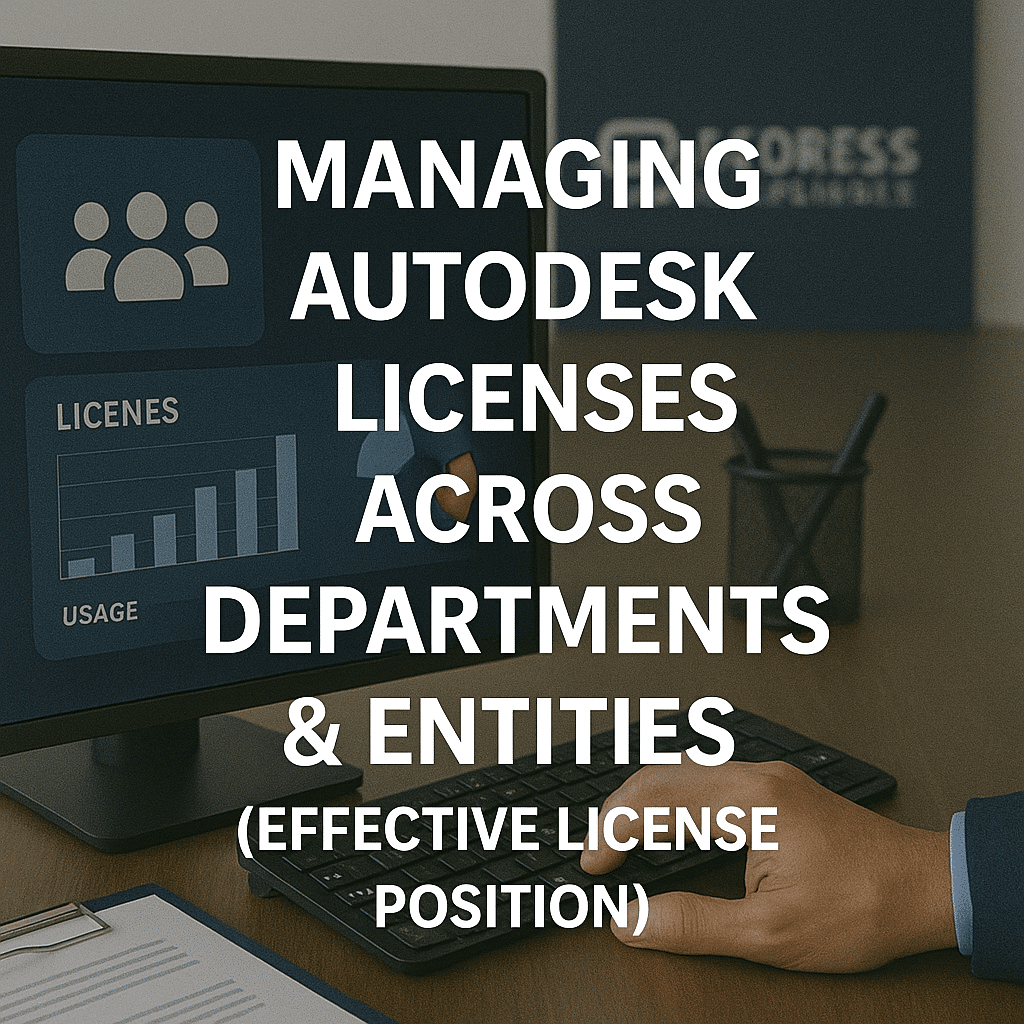
Introduction – Why Multi-Entity Autodesk Management Is Complex
Managing Autodesk software in a large organization can feel like herding cats.
Each department or business unit might be running its own Autodesk subscriptions, often under separate contracts and renewal dates. You might assume that one set of licenses covers your whole corporation, but Autodesk typically doesn’t see it that way.
Autodesk licenses are usually tied to a specific legal entity – meaning the company name on the contract – and do not automatically extend to affiliates or subsidiaries.
In other words, unless your agreements explicitly allow group or affiliate use, every sister company or regional office could be viewed as an unlicensed user in Autodesk’s eyes. Read our complete guide to Autodesk License Compliance Management: Staying Audit-Ready.
This fragmentation creates a real compliance challenge. One division might be over-licensed (paying for more subscriptions than they use) while another is under-licensed (using software without enough entitlements).
Without a consolidated view, it’s easy to overlook these imbalances and assume everything is fine – until an Autodesk audit surprises you with a hefty bill.
You need a way to see the big picture. This is where the concept of an Effective License Position (ELP) comes in. An ELP gives you a single snapshot of your Autodesk license compliance across all parts of the organization. It’s essentially an enterprise-wide report card of what you own versus what’s actually being used.
Creating a unified ELP is the first step toward taming the multi-entity license chaos.
- Multiple entities, multiple contracts: Different departments or subsidiaries often purchase Autodesk products separately, each with unique terms and authorized users.
- Licenses are not automatically global: By default, Autodesk licenses are restricted to the purchasing entity. Affiliate use isn’t assumed – you have to negotiate it.
- Lack of central visibility: Without a consolidated view of all Autodesk entitlements and usage, organizations can’t easily spot compliance gaps or redundancies.
Conversational Tip: You might think you’re licensed company-wide — Autodesk might not agree.
Understanding the Effective License Position (ELP) for Autodesk
So, what is an Effective License Position (ELP) in the context of Autodesk software? Simply put, an ELP is a consolidated comparison of your Autodesk entitlements (the licenses you have purchased) versus your deployments and usage (the software that is actually installed or being used, and by whom) across the entire organization. Think of it as matching your Autodesk inventory to your Autodesk consumption on a grand scale. If you’re managing Autodesk in a multi-department or multi-site company, the ELP combines all the puzzle pieces into one picture.
An ELP matters because it’s your compliance snapshot at any given moment. It tells you whether you are over-licensed (owning more subscriptions than you need) or under-licensed (using more than you own) for each Autodesk product. Without this insight, you risk overpaying for unused licenses in some areas while simultaneously running afoul of compliance in others. In the worst case, Autodesk might build its own version of your ELP during an audit – and you’d rather be ahead of that curve than caught by surprise.
Core components of an Autodesk ELP include:
- Contract Entitlements: A catalog of every Autodesk license, subscription, and token you’ve purchased, along with the purchasing entity and any applicable usage rights (like affiliate or global use clauses).
- Usage Data: A detailed account of installations and active use, drawn from sources like Autodesk Account dashboards, user assignment reports, and software asset management (SAM) tools. This covers which users or devices have Autodesk software, and how frequently.
- Entity & Department Mapping: A linkage of the above data to your organizational structure – identifying which legal entity or business unit each license and installation belongs to. This is crucial in multi-entity environments to pinpoint responsibility.
- Reconciliation Logic: The rules or process to compare entitlements vs. usage. This means aligning the specific Autodesk product licenses you own with the products in use for each entity, and identifying any surplus or deficit. Essentially: licenses owned – licenses used = compliance position (positive, balanced, or negative).
By assembling these components, your ELP will highlight where you have excess licenses (opportunities to save cost or reallocate) and where you have shortfalls (compliance risks to address). It’s a powerful tool to proactively manage Autodesk compliance and spending.
Action Tip: Build your ELP before Autodesk builds one for you during an audit. In other words, don’t wait for Autodesk’s auditors to tell you about your compliance gaps – find and fix them yourself first.
Step-by-Step: Building a Multi-Entity ELP for Autodesk
Creating an Effective License Position across multiple entities may sound daunting, but it can be tackled in clear steps.
Here’s a step-by-step guide to building a comprehensive Autodesk ELP that spans departments, business units, or subsidiaries:
- Gather All Autodesk Contracts and Entitlements: Begin by collecting every license record and contract document across your organization. This includes subscription agreements, renewal quotes, invoices, and Autodesk license certificates. For each contract, note the legal entity name on it – this tells you who is the official license holder. It’s common to discover that different parts of the company have their own separate Autodesk agreements. Create an inventory of all these entitlements, including how many seats or subscriptions of each Autodesk product you have under each entity.
- Identify Entity Use Rights (Affiliate Clauses): For each contract, review the terms and conditions regarding usage scope. Look for any language that grants usage beyond the named licensee. Does the contract allow usage by “affiliates” or related companies? If yes, clarify which entities are covered. If not, flag that contract because it means only the contracting entity is allowed to use those licenses. Any other group using software from that contract would be considered unlicensed. This step is critical to know where you have strict boundaries versus flexible use rights. Many standard Autodesk agreements will lack affiliate use clauses, meaning they’re restricted to one entity.
- Map Software Deployments by Entity and Department: Next, take stock of where Autodesk software is actually installed and who’s using it. Pull data from your Autodesk Account portal (which can show assigned users for subscriptions) and any license management or discovery tools that track installations on devices. Organize this usage data by department and legal entity. For example, you might tag each discovered AutoCAD installation with the business unit or subsidiary that the machine/user belongs to. This mapping ensures you can attribute usage to the correct part of the organization, which is essential for multi-entity compliance. It also helps reveal if, say, Subsidiary X has installations of a product but no corresponding licenses purchased under Subsidiary X’s name.
- Consolidate and Reconcile in a Central ELP Dashboard: Now, combine your entitlement data and usage data in one central place (even if it’s just a spreadsheet to start). Reconcile what you own versus what’s used for each Autodesk product per entity. This will produce a clear picture: e.g., Headquarters owns 50 AutoCAD subscriptions and has 45 in use, Subsidiary A owns 10 but has 15 in use, Subsidiary B owns 5 and has 0 in use, etc. Aggregate these to an enterprise level too, to see your overall status. Highlight any excesses (owned > used) as well as shortfalls (used > owned). The reconciliation should take into account any affiliate rights found in step 2 – if a contract explicitly covers multiple entities, you can count those licenses as available for use by those entities. The output of this step is your Effective License Position report: a matrix of entities vs. Autodesk products showing compliance status.
- Validate the ELP with Stakeholders: Finally, review the draft ELP with the people who know the details. This might include IT asset managers, the engineering software admins, procurement officers, and even department leads. Confirm that the data matches reality – have all licenses been accounted for? Are all installations and users tracked correctly? Sometimes, local teams might have records of older perpetual licenses or exceptions that you missed. Additionally, verify that each contract-usage mapping is sensible (for example, ensure that what looks like a shortfall isn’t actually covered by a corporate agreement you overlooked). This validation step gets everyone on the same page and builds confidence in the ELP. It’s much better to catch any discrepancy now than during an audit.
Read more, Using SAM Tools to Manage Autodesk License Compliance.
ELP Consolidation Checklist: When building your multi-entity ELP, make sure you can check off the following:
- All Autodesk contracts are documented and linked to the correct legal entity or department.
- Every Autodesk installation or named-user assignment is mapped to a business unit or cost center.
- Any surplus licenses in one area and shortfalls in another are clearly identified (potential reallocation or purchase needs).
- The final ELP is reviewed by both IT and Procurement teams for accuracy and completeness.
Following these steps provides a strong foundation for managing Autodesk licenses enterprise-wide. You’ll not only have a clearer compliance position, but also actionable data to optimize usage and spending.
Read about common compliance risks, Indirect Usage, and Subsidiary Risks in Autodesk Licensing.
Managing Affiliate and Subsidiary Licensing Risks
One of the biggest compliance risks in a multi-entity organization is the assumed sharing of licenses between affiliates. It’s a common scenario: a parent company purchases a bundle of Autodesk subscriptions and informally “shares” them with subsidiaries or sister companies.
Unfortunately, Autodesk’s view is typically that each legal entity must be separately licensed unless explicitly stated otherwise. In other words, your subsidiary using software licensed only to the parent is not automatically allowed.
During audits, Autodesk often scrutinizes whether any affiliated companies or unlisted locations are using Autodesk products without direct entitlement.
To Autodesk, a subsidiary or affiliate is essentially treated as a separate customer unless the contract says group usage is allowed. Suppose their audit finds, for example, that Subsidiary X has 20 AutoCAD users but all AutoCAD licenses are owned by Parent Company Y. In that case, Autodesk will likely flag Subsidiary X’s usage as unlicensed.
The consequence? Autodesk may demand that Subsidiary X purchase its own licenses to cover that usage (often retroactively to cover past use, which can be very costly).
The parent company can’t simply argue “We had spare licenses at HQ” if those licenses weren’t contractually extended to Subsidiary X’s use. This is a classic affiliate compliance pitfall.
Let’s look at a couple of common scenarios and how Autodesk typically views them:
| Scenario | Autodesk’s Stance | Audit Risk |
|---|---|---|
| Subsidiary uses licenses purchased by parent company | Not permitted unless the contract explicitly grants affiliate usage rights. By default, licenses are for the named licensee only. | All software deployed at the subsidiary is deemed unlicensed. The subsidiary would be required to buy its own subscriptions (often backdated to when use began), leading to surprise costs. |
| One Autodesk user account shared by multiple people or locations | Violation of Autodesk’s named-user model – each license is assigned to one individual. Shared login = unlicensed users. | Auditors will count each actual user as needing their own license. For example, if five engineers shared one login, Autodesk considers four of them unlicensed. The company could be pressured to purchase 4 additional subscriptions (plus possible penalties for the period of unlicensed use). |
As you can see, what might feel like “efficient” internal sharing can blow up into an expensive compliance issue.
The key lesson: Autodesk licenses are generally not shareable across separate entities or multiple individuals. Always assume Autodesk will enforce the letter of the agreement.
So how do you manage these affiliate risks? Start by identifying every entity (subsidiary, sister company, joint venture, etc.) that is using Autodesk products. Then cross-check if each entity is named in at least one Autodesk agreement or covered by an affiliate clause.
If not, treat that usage as a red flag. It might be necessary to either procure separate licenses for that entity or negotiate an amendment with Autodesk to cover them.
It’s far better to sort this out proactively than to have an auditor discover it.
Action Tip: Always ask Autodesk to confirm affiliate coverage in writing – not just verbally. If your sales rep says “Sure, your whole group can use these licenses,” get that added to the contract or an email, so you have proof in an audit.
Multi-Entity Optimization Strategies
Managing Autodesk across a large organization isn’t just about avoiding risk – it’s also about optimizing costs and efficiency.
Once you have a handle on your ELP and affiliate compliance, consider these strategies for streamlining license management across multiple entities:
Option 1: Centralized Enterprise Agreement (EA) – If your Autodesk usage is significant across the board, you might negotiate a single enterprise-level agreement that covers all your global entities in one contract.
This could be a custom Enterprise Business Agreement (EBA) or a consolidated subscription contract.
- ✅ Simplifies renewals and reporting – one contract means one renewal date and one unified report of usage, making administration easier. Volume discounts might also apply at the corporate level.
- ⚠️ Requires upfront consolidation of spend – moving to an EA often means aligning all departments’ purchasing into one cycle and volume, which could require budget coordination and potentially committing to higher overall spend in exchange for enterprise terms.
Option 2: Entity-Specific Licensing with Central Governance – In this approach, each department or subsidiary keeps its own Autodesk contracts (for autonomy or budgeting reasons), but a centralized oversight process is implemented. A central SAM team or license coordinator collectively monitors all the separate accounts.
- ✅ Maintains local autonomy with oversight – each business unit can manage its licenses as needed, but they report into a central system. This way, you can still track the enterprise-wide ELP and redistribute resources as necessary, without mandating a one-size-fits-all contract.
- ⚠️ More admin effort, potential duplication – separate accounts mean more scattered administration. There’s also a risk of duplicate spend (different units unknowingly buying the same thing) unless the central governance is strong and communicative.
Option 3: License Redistribution via Governance – Sometimes, compliance issues can be solved by shuffling what you already have. If one department has excess licenses while another is short, a governed redistribution might help. Essentially, you take a license not being used in one entity and reassign it to another entity that needs it, but always with Autodesk’s written approval.
Autodesk may allow transfers or reallocations in certain cases, especially if all parties are under the same corporate umbrella and it doesn’t breach contract terms.
- ✅ Maximizes use of what you’ve paid for – you avoid buying new licenses if unused ones elsewhere can fill the gap, leading to cost savings.
- ⚠️ Requires vendor approval and tracking – shifting licenses across entities can be sensitive. You must document it clearly and get Autodesk to agree (some agreements prohibit transfers without consent). Also, ensure the receiving entity is aware of any limitations (like if the license is only valid until the original contract’s term).
Each of these strategies can help optimize your Autodesk licensing, and in practice, you might use a combination. For example, maybe you establish central governance (Option 2) as a baseline, and work towards a centralized agreement (Option 1) at the next renewal.
Or you maintain separate contracts but frequently rebalance license capacity among units (Option 3) to avoid waste. The right choice depends on your organizational structure and flexibility to change contracts.
Conversational Tip: Your best defense against audit chaos is license centralization – even if the contracts themselves aren’t unified. In other words, centralize how you manage Autodesk, even if you can’t have one big contract.
Governance and Ongoing Management
Building an ELP and cleaning up affiliate use issues is not a one-time project – it needs ongoing governance. Large enterprises should treat Autodesk license management as an active, continuous process, similar to financial auditing or cybersecurity.
Strong governance ensures that as your organization grows or changes, you maintain compliance and cost-efficiency over time.
Key elements of sustainable Autodesk license governance include establishing clear ownership, regular reviews, and documented procedures. A centralized SAM (Software Asset Management) function or a dedicated Autodesk license manager can coordinate these efforts across all departments.
They act as the “single source of truth” for Autodesk entitlements and usage, and they are responsible for updating the ELP periodically.
Governance Checklist: Consider implementing the following practices to stay on top of multi-entity Autodesk licensing:
- Centralize license oversight: Designate a central SAM team or procurement office to have visibility into all Autodesk contracts and usage. Even if purchasing remains decentralized, this team should at least get copies of all Autodesk agreements and access to usage reports.
- Quarterly ELP updates: Don’t let your Effective License Position gather dust. Update your entitlements and deployment data every quarter (or more frequently if you have rapid changes). Regular snapshots help catch compliance drifts or wasted licenses before they become big problems.
- Role-based Autodesk Account access: Manage Autodesk user accounts and admin roles carefully. Assign each business unit a secondary admin role under the main account, or utilize Autodesk’s enterprise account features, allowing the central team to oversee all users. This prevents rogue account creation or unnoticed assignments.
- Audit-ready documentation: Keep a tidy record of all licenses, proofs of purchase, and deployment evidence. Maintain a standard template for documentation so that if an audit happens, you can quickly show exactly what is deployed where, and under which entitlement. Good records can make an audit go from nightmare to routine.
- Pre-renewal contract reviews: Before renewing any Autodesk contract or buying new subscriptions, review the terms for affiliate coverage, user limits, and compliance obligations. Also, whenever there’s a major corporate change (like a merger or acquisition), assess how Autodesk licensing will be affected and update contracts or allocations accordingly.
Effective governance means you are never in the dark about your Autodesk license position. It also fosters a culture of compliance – teams will know that “someone is watching” and that there’s a process to follow when they need new software or when they offboard users. Over time, this reduces unwelcome surprises and last-minute scrambles.
Pro Tip: Governance doesn’t just prevent non-compliance — it prevents surprises. By having regular oversight, you’ll seldom be caught off guard by a sudden license shortfall or a contract lapse.
5 Governance Rules for Multi-Entity Autodesk Compliance
To wrap up, here are five golden rules to remember when managing Autodesk licenses across multiple entities:
- Centralize contract visibility. Even if you maintain separate Autodesk contracts for different parts of the business, make sure there’s a centralized way to see all of them. One dashboard or repository should list every Autodesk agreement in the organization. This visibility is crucial for oversight and strategic planning.
- Treat each entity as auditable (unless covered). Assume that Autodesk could audit any single subsidiary or department in isolation. Unless your contract explicitly covers a certain entity’s usage, don’t assume they are safe under the umbrella. Proactively license each entity or get them named in agreements to avoid “surprise” audit findings.
- Map entitlements to usage regularly. At least monthly, map which licenses (entitlements) are assigned to which teams or projects, and compare against actual usage. This ongoing reconciliation helps identify when a team installs a new Autodesk product without permission, or when licenses are idle and could be used by another team.
- Leverage SAM tools for an enterprise-wide ELP. Use software asset management tools or Autodesk’s own reporting capabilities to maintain your Effective License Position. Automation can make it easier to aggregate data from multiple accounts or sites. A centralized SAM tool can continuously monitor deployments and alert you to anomalies.
- Confirm affiliate rights in every contract. Make it standard practice that whenever you sign or renew an Autodesk contract, you explicitly discuss and confirm affiliate usage rights. If you add a new subsidiary or foresee cross-entity collaboration, get those permissions in writing. It’s far cheaper to negotiate terms up front than to fight an audit claim later.
By following these rules, large organizations can significantly reduce their Autodesk compliance risks while also optimizing license usage. Multi-entity management will always be a bit complex, but with a consolidated ELP and strong governance, you can turn a potential audit nightmare into a well-controlled, efficient operation.
Keep communication open between departments, regularly review your positions, and ensure Autodesk licensing stays on your radar – not just when an audit letter arrives.
Read about Autodesk Audit Defense Service.