True-Up and True-Down: Managing Autodesk License Changes
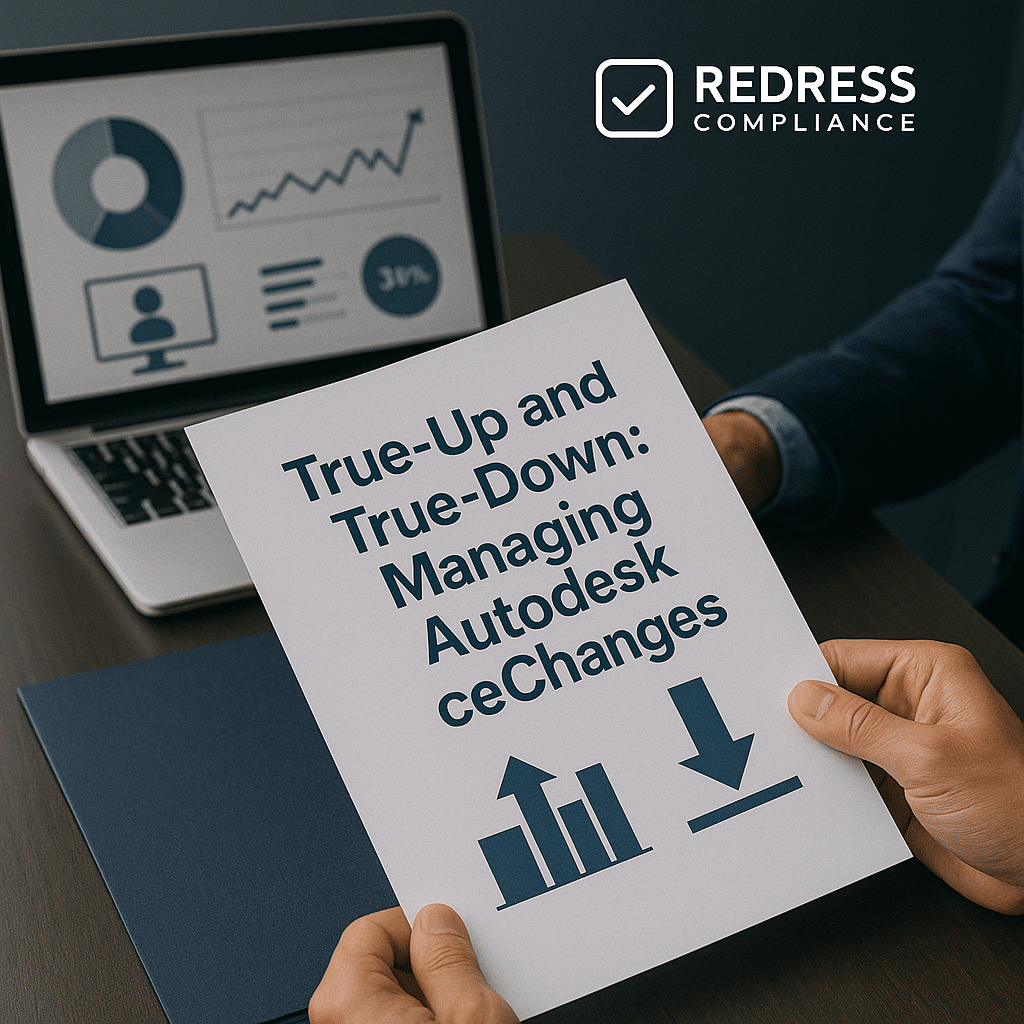
Introduction – Why License Adjustments Matter
Autodesk’s contracts are built for growth, not shrinkage – it’s easy to add licenses but hard to drop them.
For any organization using Autodesk software, understanding true-ups and true-downs is critical to avoid surprise costs or paying for unused seats. These terms define how you adjust your Autodesk license counts over time, and they heavily influence your long-term cost flexibility.
Let’s clarify the basics:
- True-Up: Paying for any usage beyond your purchased licenses, usually charged at renewal.
- True-Down: Reducing your license count at renewal (not renewing seats you no longer need).
Conversational Tip: “If you don’t control your Autodesk license count, Autodesk will — and they’ll invoice you for it.”
Read our comprehensive guide to Autodesk license models, Autodesk Token & Named User Licensing: Understanding FLEX and Subscription Models.
Understanding Autodesk True-Up – Paying for Overuse
A true-up is Autodesk’s process for reconciling any extra usage of licenses. Autodesk monitors your assigned users and installations through your account. If you have more active users or machines running Autodesk software than the number of licenses you bought, they will charge you for the difference at the next renewal.
For example, imagine you paid for 50 AutoCAD subscriptions but ended up assigning 55 users. Autodesk will flag those 5 extra users and add them to your bill at renewal – often charging you retroactively for the period they were in use, then including them in the renewal going forward. In short, you’ll pay for what you used, even if it was unplanned.
Autodesk typically charges those extra seats at full price, so the cost can sting. This makes it critical to track your license usage continuously. Catch any overuse yourself and correct it before Autodesk comes knocking.
Action Tip: “Always keep a live license inventory — Autodesk doesn’t wait for you to notice an overage.”
Understanding Autodesk True-Down – The Challenge of Scaling Back
A true-down means cutting back on the number of Autodesk licenses you have, but Autodesk only really allows this at renewal time. If you realize you have more subscriptions than you need (for example, after a project ends or staffing is reduced), you’ll want to drop those extra seats so you’re not paying for shelfware.
Autodesk does not allow mid-term license reductions or refunds. Once you commit to 50 licenses for a year, you pay for all 50 for that entire term – even if many go unused. Your only chance to drop seats is at renewal, and even then, Autodesk won’t prompt you; you must proactively choose not to renew those seats.
This one-way street is by design. Autodesk counts on customers being too busy or forgetful to cut licenses, which results in steady revenue for them due to inertia.
Checklist: Steps to prepare for a true-down:
- Mark your calendar for renewal notice periods (e.g., 30–60 days before expiration). This is your deadline to request reductions.
- Identify which licenses are underused or not used at all at least a few months ahead.
- Inform your Autodesk account rep or reseller early about which seats you intend to drop at renewal, and get confirmation that they’ll be removed.
Pro Tip: “Autodesk’s business model counts on inertia — plan your true-downs well before renewal.”
Read more about how flexible tokens work: How Autodesk Flex Tokens Work: Pricing, Usage & Best Practices.
Negotiation Strategies for Flexibility
Autodesk won’t advertise it, but you can negotiate more flexible terms to handle future true-ups and true-downs. Especially if you’re a sizable customer, it’s worth trying to build in some safeguards.
Here are a few strategies to consider:
- Include a True-Down Clause: Negotiate the right to reduce your license count by a certain percentage (e.g., 10–20%) at each renewal without penalty. This “flex-down” option protects you if your needs drop. Autodesk might resist initially, but if you make it a condition of your renewal, they could agree to some reduction allowance.
- Choose Shorter Terms: If your usage needs are likely to change, avoid multi-year commitments. A one-year subscription term means you can adjust the license count sooner. Multi-year deals might come with a discount, but they lock you in – which is risky if you need to downsize later.
- Co-term and Consolidate: Align all your Autodesk subscriptions to renew at the same time. With one consolidated renewal date, you can review overall usage once a year and make coordinated true-up/true-down adjustments across the board.
- Consider Autodesk Flex (Tokens): For teams with fluctuating needs, Autodesk’s token-based Flex model can be useful. Instead of buying a full-year license for a user who only occasionally uses the software, you purchase a pool of tokens that are used daily when someone accesses the product. Token models can reduce the number of fixed licenses you need and provide a safety valve for variable or project-based usage.
Checklist: Before signing your Autodesk agreement, remember to:
- Request built-in flexibility (true-down rights or similar) during negotiations.
- Document any agreed flexibility in the contract so it’s legally binding.
Conversational Tip: “Autodesk won’t volunteer flexibility — but they’ll often grant it if you ask at the right time.”
True-Up Cost Management Techniques
Even with vigilance, you might occasionally exceed your license count.
The key is to catch it early and minimize the financial impact. Employ these techniques to manage any true-up costs:
- Run Regular Usage Audits: Compare your Autodesk user assignments to your purchased licenses on a regular schedule (monthly or quarterly). This helps you catch any overallocation early and correct it before Autodesk sends you a surprise bill.
- Leverage Usage Tools: Use Autodesk’s reports or a third-party tool (like OpenLM) to see how many users actually use the software and how often. These insights show if you’re near your license limit or if some licenses are sitting idle.
- Watch Your Token Bucket: If you use Autodesk Flex tokens, monitor your token balance and usage rate. Don’t let it run dry unexpectedly – buy additional tokens or adjust usage if the burn rate is higher than planned.
- Pre-Negotiate True-Up Terms: When you sign or renew, agree on how overages will be handled. For example, ensure any extra licenses you add mid-term use the same discounted price as your initial order, or set a limit on how many extras you can be charged for before re-negotiating.
Checklist: To stay ahead of true-up costs:
- Compare active users to paid licenses every month.
- Monitor Flex token usage versus your forecast.
- Get any agreed-overage pricing or caps documented in writing.
With these habits, a true-up becomes a planned adjustment rather than a budget crisis.
Pro Tip: “The best time to cap true-up costs is before you sign — not after Autodesk finds the overage.”
Read our license model comparision, Autodesk Named User vs Network License vs Flex Tokens: A Comparison Guide.
Planning for True-Down – Preparing for Reductions
When it comes to scaling back licenses, a proactive plan is your best friend. Here’s how to prepare for a true-down effectively:
- Start Early: Begin assessing your Autodesk usage 3–4 months before renewal. This gives you time to identify excess licenses and meet any advance notice requirements for non-renewal.
- Confirm Renewal Details: Know your contract end dates and any auto-renewal clauses. If you have multiple Autodesk agreements, try to align them so you can review everything together. You don’t want a renewal to auto-trigger for licenses you intended to drop.
- Analyze Actual Usage: Look at usage reports for the past year to pinpoint which licenses haven’t been used or are lightly used. Those are the top candidates to cut. Make sure you’re not removing something a critical user might need – base reduction decisions on data.
- Communicate the Cutbacks: Once you decide which subscriptions to drop, inform your Autodesk reseller or account manager in writing before the renewal deadline. Be clear about how many of each product you’re not renewing.
Being methodical ensures you won’t accidentally pay for another year of an unused license. Autodesk won’t proactively ask if you want fewer licenses – it’s up to you to initiate that change.
Conversational Tip: “True-downs are about timing — once renewal passes, your money’s locked for another year.”
Risk of Ignoring True-Up and True-Down Controls
Ignoring true-up and true-down controls can lead to several problems:
- Wasted Budget on Unused Seats: You may keep paying for subscriptions nobody uses.
- Unexpected Overage Charges: Extra usage beyond your licenses will result in surprise bills at renewal.
- Zero Leverage at Renewal: If you never reduce licenses, Autodesk assumes you’re a sure thing – you’ll have less power to negotiate better discounts or terms.
- Compliance Trouble: Unlicensed usage (even accidentally) can trigger audits and penalties beyond just buying the missing licenses.
Action Tip: “Every untracked user is either an audit risk or a wasted seat — neither should exist.”
5 Steps to Manage Autodesk True-Up and True-Down Effectively
To conclude, here’s a quick five-step plan to stay on top of Autodesk license changes:
- Track Licenses Monthly: Keep a monthly log of licenses versus assigned users to catch any overuse early.
- Audit Usage Quarterly: Review usage each quarter to find idle licenses and ensure no unnoticed overuse.
- Start Renewal Prep 90 Days Out: About three months before renewal, assess usage and needs. Plan any reductions and start discussions with Autodesk early.
- Negotiate for Flexibility: At renewal, push for terms that let you adjust. Ask for true-down rights or use tokens for variable users, and avoid multi-year lock-ins if uncertain.
- Document Everything: Record all license changes and special terms in writing (emails, contract addenda). Written proof prevents disputes later.
Conversational Tip: “Managing Autodesk licenses isn’t about avoiding audits — it’s about keeping flexibility alive.”
Read about our Autodesk Audit Defense Service.