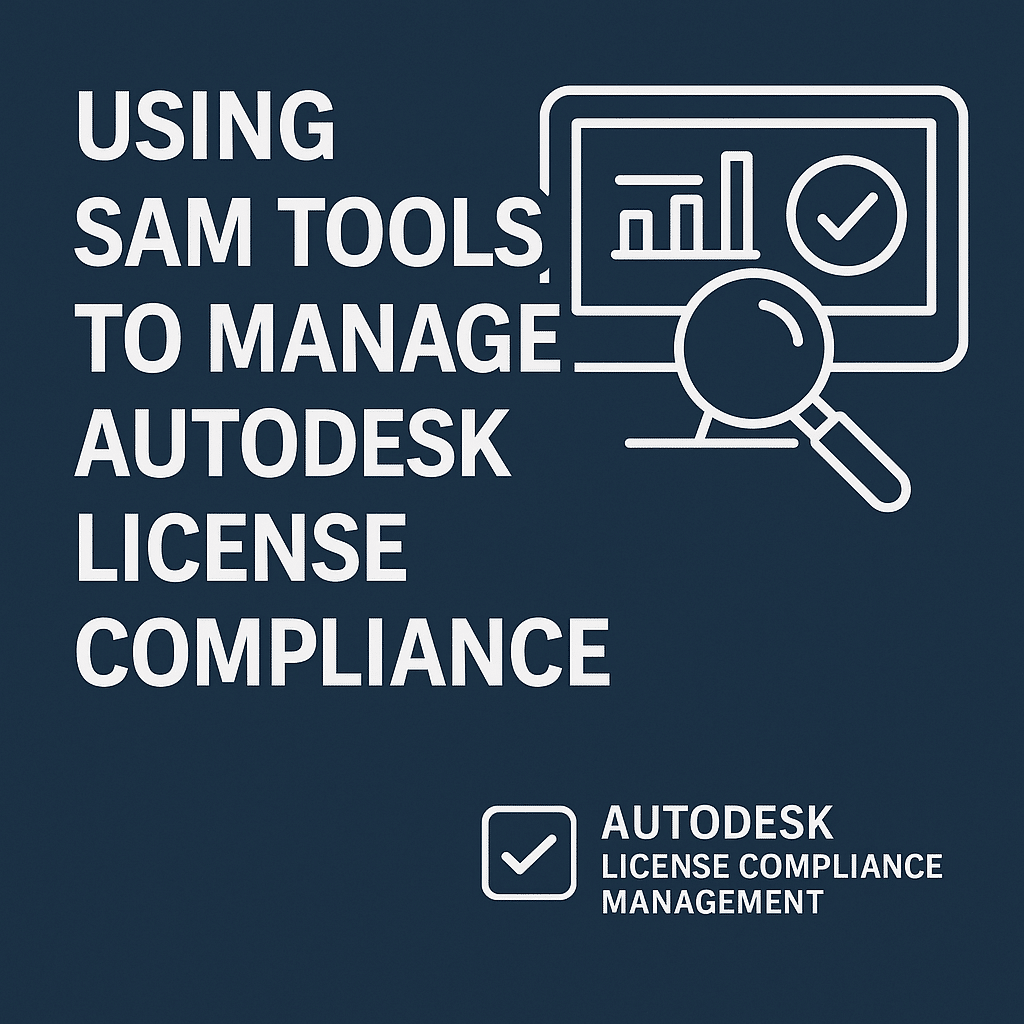
Why SAM Tools Matter for Autodesk Compliance
Software Asset Management (SAM) tools play a crucial role in keeping Autodesk licensing under control.
In the context of Autodesk products, SAM tools act as specialized Autodesk license management software that helps organizations track Autodesk license usage, manage entitlements, and ensure compliance continuously.
Why is this so important? Because relying on manual tracking or only Autodesk’s basic tools often leaves gaps. Read our complete guide to Autodesk License Compliance Management: Staying Audit-Ready.
Autodesk’s own license reports might tell you what licenses are being used at a high level – but a SAM tool tells you how, when, and why each license is used. T
his deeper visibility transforms compliance management from a reactive scramble during audits into proactive, everyday governance.
Autodesk occasionally audits its customers to enforce license compliance. These audits can quickly reveal if you haven’t been tracking your usage well. Without a SAM tool, many companies find out too late that they have more installations or users than their licenses allow, or they are paying for licenses no one uses.
SAM tools close that visibility gap. They continuously monitor license usage so that you’re never in the dark. In other words, Autodesk might give you a basic usage dashboard – but a SAM tool gives you a control tower view of your entire Autodesk environment, alerting you to issues before they become problems.
Conversational Tip: Autodesk gives you a dashboard — SAM tools give you a control tower. This means that while Autodesk’s own account portal provides some stats, a SAM solution offers a high-level, comprehensive view and fine-grained control, much like an air traffic controller managing everything proactively.
The result is stronger compliance and often significant cost savings by optimizing what you have.
Understanding Autodesk’s Native Tools and Their Limitations
Autodesk provides a few built-in tools for license management and compliance tracking. It’s important to understand what these do—and where they fall short:
- Autodesk Account Admin Portal: This is the online portal where license administrators assign licenses to users, see basic usage activity, and handle renewals. It shows which users have access to which Autodesk products and sometimes provides limited reports on usage (e.g., days used in the last period for named users). It’s useful for the day-to-day administration of your Autodesk subscriptions.
- Autodesk Licensing Service (AdskLicensing): A component installed with Autodesk software that manages license activation on each device. It ensures a user’s Autodesk apps are authorized (especially under the newer named-user subscription model). While it’s necessary for license enforcement on individual machines, it’s not a reporting tool you interact with daily. It mostly works in the background to activate or validate licenses.
- Autodesk Inventory Tool (AIT): This is Autodesk’s own audit tool. If Autodesk notifies you of a software license review (audit), they often ask you to run AIT. It scans all your computers to inventory Autodesk software installations and usage data. AIT provides a snapshot of what’s installed and sometimes when it was last used, and the results are sent back to Autodesk’s compliance team. Essentially, it’s how Autodesk double-checks your environment during an audit.
While these native Autodesk tools are helpful, they have significant limitations when it comes to ongoing license compliance management:
- No Real-Time Usage Tracking: Autodesk’s portal does not provide true real-time monitoring of license usage across your organization. You can see if a user has used something, but you won’t get a live view of who is using what right now or license checkout details in the moment.
- Limited Historical Data & Analytics: The native reports lack deep historical tracking or trend analysis. You might get usage data for the last 30 days or so, but you can’t easily spot long-term trends (e.g., usage spikes, declines, seasonal patterns) using Autodesk’s built-in tools. There’s little in terms of visualization or analytics to inform planning.
- Siloed, Incomplete View: If your company has multiple teams, sites, or divisions, especially if they’re managed under separate Autodesk accounts or contracts, the Autodesk portal will show each in isolation. It doesn’t easily consolidate usage across all divisions. For a large enterprise, this means you lack a unified view of Autodesk usage across the company.
- No Automation or Alerts: Autodesk’s native toolset doesn’t provide automation for license management tasks. For instance, there’s no automatic alert if a license is nearing full utilization or if a user hasn’t used their assigned license in months. There’s also no built-in way to automatically reclaim an unused license or notify you of potential savings. Those actions have to be done manually by an admin who spots an issue.
- Audit Focus vs. Operational Focus: Tools like AIT are designed for one-off compliance checks (audits), not for day-to-day optimization. They tell Autodesk if you’re compliant at a point in time, but don’t help you stay compliant proactively or optimize usage in between audits.
Action Tip: Use Autodesk’s tools for basic reporting and audit scans—but don’t rely on them for comprehensive compliance assurance. Think of Autodesk’s native tools as your starting point for information.
They give you raw data (like who has a license and broad usage stats), but it’s up to you to interpret and act on that data. To truly ensure compliance and continuously optimize costs, you’ll likely need more powerful tools and processes beyond what Autodesk provides out of the box.
The Role of Third-Party SAM Tools in Autodesk License Management
Investing in a third-party SAM tool can fundamentally change how you manage Autodesk licenses.
Insight: The right SAM tool can pay for itself by revealing what you don’t use. In other words, these tools often uncover wasted licenses or inefficiencies that cost more than the tool itself, making them a smart investment.
Third-party SAM solutions are specialized software platforms designed to monitor and optimize software usage.
Several reputable SAM tools focus on engineering and design software (including Autodesk products), giving much deeper insight than Autodesk’s native utilities. Notable examples include:
- OpenLM: A SAM tool well-known for managing engineering software licenses. OpenLM can track named user activity and also manage network or token-based licensing (for organizations that use Autodesk network licenses or token systems). It monitors who is using what, for how long, and can even detect idle sessions (e.g., if someone has a license checked out but isn’t actively using the software, you might be able to reclaim or shuffle licenses). OpenLM often runs alongside Autodesk software to ensure optimal use of each license seat.
- Open iT: A platform focused on advanced license usage analytics and cost allocation. Open iT can gather usage data across various software (including Autodesk) and provide detailed reports to show usage patterns by user, department, or project. This helps in understanding the true demand for each application and allocating costs to the right teams. It also automates report generation, so you regularly get dashboards on license consumption without manual effort.
- Flexera (FlexNet Manager): An enterprise-grade SAM solution that covers a wide range of vendors, including Autodesk. Flexera centralizes license tracking across the organization and reconciles it with your entitlements (purchases). It’s strong in creating an Effective License Position (ELP) report – basically, a summary of how many licenses you have versus how many are deployed or being used. For Autodesk, Flexera can pull data from Autodesk accounts, license servers, and even AIT outputs to aggregate a complete compliance picture. It’s often used in large companies to manage not just Autodesk but all software assets in one system.
These third-party tools fill the visibility and automation gaps left by Autodesk’s native options. Here’s a quick comparison of what you get with Autodesk’s built-in tools versus a specialized SAM tool:
| Feature | Autodesk Native Tools | SAM Tools (OpenLM, Open iT, Flexera) |
|---|---|---|
| License Assignment | ✅ Yes (assign users) | ✅ Yes (assign and track usage per user) |
| Real-Time Usage Monitoring | ❌ No | ✅ Yes (live license usage dashboards) |
| Idle Session Tracking | ❌ No | ✅ Yes (identify & alert on idle use) |
| Multi-Product Visibility | ⚠️ Limited (Autodesk only) | ✅ Yes (across all software, consolidated) |
| Audit-Ready ELP Reports | ❌ No (manual effort needed) | ✅ Yes (one-click compliance reports) |
| Cost Allocation by Department | ❌ No | ✅ Yes (usage reports by team or project) |
Pro Tip: Native tools show compliance snapshots — SAM tools show compliance trends. Autodesk’s utilities might tell you at this moment or in the last month how many licenses were used, similar to a photograph.
In contrast, SAM tools give you a movie — a continuous story of your license usage over time, complete with peaks, valleys, and patterns. This trend insight is invaluable for forecasting needs and avoiding overspending.
In summary, third-party SAM tools act as a central nervous system for your Autodesk licenses. They automatically collect detailed usage data, analyze it, and often can take action (or prompt you to act) based on that data. This means less time manually pulling reports and more time optimizing and making decisions with confidence. The end result: fewer compliance risks and more efficient use of every license dollar.
Read our compliance tips, Top 10 Autodesk License Compliance Best Practices.
Benefits of Using SAM Tools for Autodesk Compliance
Why should IT Asset Managers and compliance officers advocate for a SAM tool? Because the benefits go far beyond just “knowing who’s using what.” Implementing a SAM tool for Autodesk can yield tangible improvements in both risk reduction and cost savings.
Here are some of the key benefits:
- Audit Readiness: A SAM tool helps you maintain an always-current view of your Autodesk license compliance, often called an Effective License Position (ELP). Instead of scrambling when an Autodesk audit notice arrives, you’ll already have up-to-date data on installations and usage. This means you can quickly demonstrate compliance, or if there are issues, you’ll catch them internally first. Essentially, you move from fearing audits to being prepared for them at any time.
- Cost Optimization: One of the biggest advantages is identifying underused or unused licenses. For example, you might find that 20 out of 100 AutoCAD subscriptions haven’t been used in the last 3 months – indicating they could be reassigned or not renewed. In practice, the savings can be substantial. For example, one organization using OpenLM discovered it could reduce its annual Autodesk subscription count by 20% simply by reallocating licenses from inactive users. That translated to significant budget savings year over year. By continuously analyzing usage, SAM tools prevent overspending on licenses that employees aren’t actually using.
- Operational Efficiency: SAM tools can automate many time-consuming license management tasks. When an employee leaves the company or changes roles, a SAM system can flag their Autodesk license for reallocation, ensuring you don’t pay for a seat that’s not in use. Some tools can even integrate with HR systems or IT workflows to automatically remove or reassign licenses during offboarding/onboarding. This automation reduces the manual work for IT admins and makes sure licenses end up where they’re needed most. It also means less downtime for users who need a license – the tool can help make sure licenses are available when and where required by redistributing them smartly.
- Data-Driven Negotiation: When renewal time comes with Autodesk (or when purchasing new licenses), having detailed usage data gives you leverage. You can go into conversations with Autodesk’s sales team armed with facts: “Our usage data shows we only actively use 80% of our licenses.” This can support a request for a discount, a more favorable licensing model, or a reduction in the number of licenses to better fit actual needs. Conversely, if you see one product is heavily used to the point of reaching capacity, you have justification for investing in more licenses or switching to a different licensing model. In short, SAM data makes your vendor negotiations more informed and effective.
- Improved Governance and Collaboration: A SAM tool becomes a single source of truth that aligns different departments. Procurement sees the same data that IT and engineering managers see. This transparency means everyone understands the current status of Autodesk assets – how many licenses are out, who’s using them, and what the forecast is. It promotes accountability (departments can be shown their usage vs. what they requested) and helps avoid the finger-pointing if a compliance issue arises. Moreover, having a robust SAM practice elevates software license management to a governance activity with proper oversight, rather than an informal ad-hoc process.
Overall, using SAM tools for Autodesk creates a culture of continuous compliance and optimization. Instead of treating license management as a one-time or annual task, it becomes part of regular operations, which greatly reduces the risk of surprises.
Plus, the financial ROI is often clear: you’re paying only for what you actually need, and you have the data to prove it.
How to Select the Right SAM Tool for Autodesk
Once you’re convinced of the benefits, the next challenge is choosing the right SAM solution for your Autodesk environment. Not all SAM tools are created equal, and the best choice depends on your organization’s specific needs.
Here are some evaluation factors and criteria to consider when comparing Autodesk SAM tools (including Autodesk’s own tools versus third-party solutions):
- Autodesk Integration: Check how well the SAM tool connects with Autodesk products and services. Does it integrate with Autodesk’s cloud APIs or pull data from the Autodesk Account portal automatically? Can it interface with Autodesk license servers or token systems if you use those? Seamless integration means the tool will reliably capture accurate usage data (for instance, by directly grabbing logins, session lengths, or token consumption). A good SAM tool should require minimal manual data import – it should speak Autodesk’s language natively.
- Reporting Depth and Analytics: Look for a tool that provides rich reporting on Autodesk usage. At minimum, it should produce an audit-ready Effective License Position (ELP) report, showing licenses owned vs. used. Beyond that, the tool should offer dashboards or detailed reports on usage trends, peak usage times, and user-specific activity. The ability to slice data by product, version, department, or geographical location is a big plus. Essentially, it should transform raw data into insights you can act on.
- Automation Capabilities: A strong SAM solution doesn’t just collect data – it helps you act on it. Consider whether the tool can automatically flag or even execute certain tasks. For example, can it send an alert when a license hasn’t been used for 60 days? Will it automatically suggest license reassignments or reclamations? Some tools might integrate with your identity management or IT service management systems to automate granting and revoking Autodesk access based on user roles or project needs. The more the tool can proactively manage licenses, the less manual oversight you need.
- Cost vs. Recovery (ROI): Evaluate the pricing of the SAM tool against the potential savings it offers. Many vendors will help estimate this. For instance, if a SAM tool costs $10,000 a year but can help you identify $50,000 worth of unused licenses to cut, then the ROI is clear. Ask vendors for case studies or benchmarks of savings achieved, especially in Autodesk-heavy environments. The right SAM tool should pay for itself (as mentioned earlier) by optimizing your license spend. Be cautious of overly expensive solutions that might be overkill for your size – align the tool’s cost with the scale of your Autodesk investment.
- Scalability and Scope: Consider your environment’s size and complexity. Do you have multiple sites globally? Hundreds or thousands of Autodesk users? Ensure the tool can scale to handle that amount of data and concurrent usage without performance issues. Also, think about whether you only want to manage Autodesk licenses or a broader range of software. Some tools are Autodesk-specialized, while others (like Flexera) cover many software vendors. If you plan to expand your SAM practice beyond Autodesk, a multi-vendor tool might be more future-proof. Additionally, check if the tool supports the types of Autodesk licenses you use – for example, standalone named-user subscriptions, network multi-user licenses (if legacy), or token/flex model if you use Autodesk Tokens.
Choosing a SAM tool is a bit like hiring a new team member to manage your licenses – you want to make sure it has the skills to do the job and fits well with how your organization works. Take advantage of free trials or demos. Involve both IT and end-user departments in evaluations to see if the reports and interface make sense to all stakeholders.
Action Tip: Choose a tool that not only monitors compliance, but also prevents non-compliance.
In practice, this means the tool should help you catch potential issues early (like flagging if you’re nearing 100% utilization on a certain Autodesk product, or if someone installed software without a license). The best SAM tools don’t just report the news; they help you change the outcome proactively.
SAM Implementation Best Practices
Implementing a SAM tool for Autodesk licenses is not just an install-and-go affair. To get the most value, you need the right approach and processes around the tool.
Here are some best practices to ensure a successful SAM implementation and ongoing program:
- Start with a Pilot Program: Rather than deploying the SAM tool across the entire organization on day one, start with a pilot in a high-usage department (for example, the engineering or design team that heavily uses Autodesk products). This allows you to configure the tool, test its reports, and demonstrate value on a smaller scale. You can gather feedback from that department and make adjustments before rolling it out company-wide. A pilot also helps in building a case by showing quick wins (e.g., identifying 5 unused AutoCAD licenses in one team that can be reclaimed).
- Combine Tool Insights with Periodic Manual Audits: A SAM tool provides continuous data, but it’s wise to still perform an internal “true-up” periodically (say, quarterly). This could involve cross-checking the tool’s data with actual installations or interviewing team leads about their usage needs. Manual auditing of the data helps validate the tool’s accuracy and can uncover qualitative insights (like why a certain user needs an extra license for a project, which the raw data alone wouldn’t explain). The combination of automated and manual review ensures a robust compliance stance.
- Integrate SAM Data with Procurement & Renewal Calendars: Make sure the outputs of your SAM tool feed into your procurement process. For instance, set up alerts or reports from the SAM tool a few months before your Autodesk contract renewal. This way, procurement knows how many licenses are truly needed going forward. Also, if your company has a process for requesting new software, integrate the SAM check into it. For example, before buying a new Autodesk subscription, check the SAM dashboard to see if there’s an unused license available from elsewhere in the organization. Aligning SAM with purchasing decisions turns data into direct savings.
- Train Your Team and Stakeholders: A SAM tool can be complex, and its reports might be interpreted differently by IT, finance, and engineering. Conduct training sessions for IT asset managers, department heads, and even end-users if needed. Ensure that everyone understands key metrics like peak usage, license denials (if applicable), and how to request license changes. When people know what the SAM data means, they are more likely to trust it and act on it. For example, train engineering managers to review usage reports for their team monthly – they can spot if someone hasn’t used their expensive 3ds Max license at all, and perhaps ask if the license is still needed.
- Use Analytics for Continuous Improvement and Negotiation: Don’t let the SAM tool run on autopilot without analysis. Establish a regular review meeting (maybe monthly or quarterly) where you look at the SAM reports and decide actions: do we need to buy more of X? Can we retire Y? Is everyone using the version they should (or are some clinging to old versions unnecessarily)? These analytics should also be documented and saved to build a historical record. Over a year, this data story becomes your evidence during contract talks with Autodesk. For instance, if usage of a certain product is steadily declining, you might negotiate to drop those seats in the renewal or switch to token-based access. Always loop back the insights into decision-making.
Conversational Tip: A SAM tool is only as smart as the process behind it.
This means the technology alone won’t solve your compliance and cost problems; it’s how you use it. If nobody looks at the reports or there’s no policy to act on the findings, then even the best SAM software won’t deliver results.
Marrying the tool with good processes and team engagement is the key to reaping all these benefits.
Read how to manage the compliance across multiple entities, Managing Autodesk Licenses Across Departments & Entities (Effective License Position).
5 Questions to Ask Before Choosing a SAM Tool for Autodesk
Every organization’s needs are different, so it’s essential to vet any potential SAM solution with pointed questions.
Before you commit to a SAM tool for Autodesk license management, ask these questions to the vendor (and yourself):
- Does it integrate directly with Autodesk’s API and cloud usage reports? – You want a tool that can plug into Autodesk’s systems (like Autodesk Account, Forge APIs, or licensing servers) to automatically retrieve usage data and user information. Direct integration means less manual data gathering and more up-to-date info.
- Can it differentiate between idle and active usage? – It’s important that the tool not only tracks that a user launched AutoCAD, but also whether they kept using it or left it idle. Tools that identify idle sessions or low utilization help you reclaim licenses that are technically “in use” but not providing value (for example, someone starts a program and then doesn’t use it for hours).
- Does it support multi-tenant or multi-license pool management? – If your company has multiple license pools (maybe separate subscriptions for different subsidiaries or a mix of single-user and network licenses), can the tool handle that? It should allow you to manage multiple Autodesk licensing models and aggregate data across them, while possibly still distinguishing between groups or business units. This is crucial for enterprise environments.
- How quickly can it generate an audit-ready Effective License Position (ELP)? – Time is of the essence if an Autodesk audit happens. Can the tool, at the push of a button, give you a report of all installations vs. entitlements (licenses owned)? Ideally, you want something that can produce an ELP in minutes, not weeks. Fast reporting indicates the tool continuously maintains a database of usage and entitlement info, so you’re always “audit-ready.”
- What savings or ROI can it demonstrate within six months? – Ask the vendor for typical timelines. A good SAM tool should start showing value relatively quickly. Whether through a pilot or full deployment, you should be able to identify some optimization (like retiring unused licenses, avoiding a purchase, or improving license allocation) in the first half-year. If a vendor struggles to provide examples of quick wins or savings, that’s a red flag. You want a tool that will hit the ground running and justify its cost early on.
By getting answers to these questions, you’ll have a clearer picture of which SAM tool aligns best with your Autodesk environment and organizational goals. The goal is to choose a solution that fits your technical ecosystem and delivers measurable results in compliance and cost management.
Pro Tip: Don’t buy a SAM tool for reporting — buy it for foresight.
In essence, the tool you choose should not just give you data, but help you anticipate and plan. It should alert you to upcoming issues (like licenses nearing overuse or contract renewals) and spotlight opportunities (like savings from consolidating contracts or shifting licensing models).
The right SAM tool becomes a strategic asset, enabling you to not only stay compliant with Autodesk’s rules but also to maximize the value of every license you pay for.
Read about Autodesk Audit Defense Service.